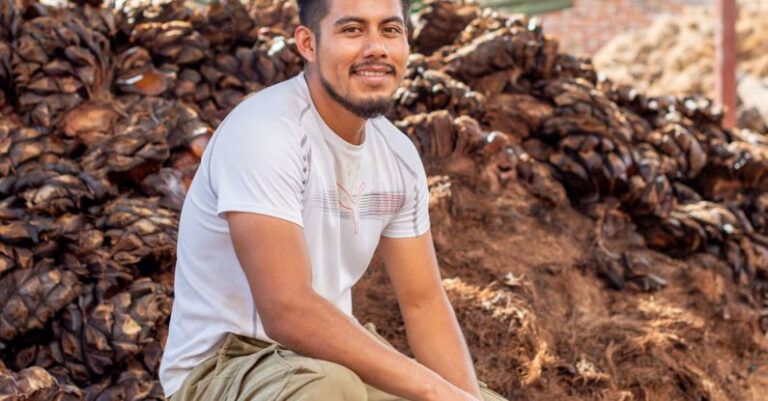How to Avoid Bleed and Trimming Issues in Catalog Printing?
Catalog printing is an essential part of marketing for many businesses. However, one common issue that can arise during the printing process is bleed and trimming issues. Bleed occurs when the ink extends beyond the trim edge of the page, while trimming problems can result in uneven edges or text being cut off. These issues can significantly impact the final look of your catalog and may even render it unusable. To ensure your catalog printing goes smoothly and produces high-quality results, it is crucial to take steps to avoid bleed and trimming issues.
Understanding Bleed and Trim Areas
Before delving into how to prevent bleed and trimming problems, it is crucial to understand what these terms mean in the context of catalog printing. Bleed refers to the area outside the final trim size where images or colors extend. This extra space allows for a margin of error during the trimming process and ensures that there are no white edges on the final printed piece. The trim area, on the other hand, is the final size of the printed piece after it has been cut down to its intended dimensions.
Utilize Proper Design Software
To avoid bleed and trimming issues, it is essential to use design software that allows you to set up your files correctly. Programs like Adobe InDesign, Illustrator, and Photoshop offer options for adding bleed to your document and setting up trim marks. When creating your catalog layout, be sure to extend any background colors or images that touch the edge of the page into the bleed area. This extra margin will prevent white edges from appearing if the trimming is slightly off target.
Setting Up Bleed and Trim Correctly
When preparing your catalog for printing, it is crucial to set up the bleed and trim areas correctly in your design file. Typically, printers require a bleed of around 0.125 to 0.25 inches on all sides of the document. This extra margin ensures that there is sufficient coverage for any cutting discrepancies that may occur during the trimming process. Additionally, be sure to include trim marks in your file to indicate where the final cuts should be made.
Choosing the Right Paper Stock
The type of paper you choose for your catalog can also impact the likelihood of bleed and trimming issues. Thicker paper stocks are less likely to shift or move during the printing and cutting process, reducing the risk of uneven edges or text getting cut off. Additionally, some paper finishes, such as gloss or matte coatings, can affect how ink adheres to the paper and may require adjustments to prevent bleed.
Proofread and Review Your File
Before sending your catalog file to the printer, it is crucial to thoroughly proofread and review the document for any potential bleed or trimming issues. Check that all important text and images are within the safe zone and that there are no elements that extend beyond the bleed area. Additionally, consider printing out a physical proof to ensure that everything looks as intended and that there are no unexpected surprises once the catalog is printed.
Collaborate with Your Printer
Finally, one of the best ways to avoid bleed and trimming issues in catalog printing is to collaborate closely with your printer throughout the process. Discuss your design file specifications with the printer and ask for their recommendations on setting up bleed and trim correctly. Additionally, inquire about any specific requirements they may have for file submission to ensure a smooth printing experience.
In conclusion, by understanding the importance of bleed and trim areas, using proper design software, setting up bleed and trim correctly, choosing the right paper stock, proofreading your file, and collaborating with your printer, you can avoid common bleed and trimming issues in catalog printing. Taking these steps will help ensure that your catalog looks professional and polished, making a positive impression on your audience.